
Mindbreeze InSpire 2015 Summer Release
Released on August 4, 2015
The 2015 Summer Release is coming up and we have again numerous innovations for you:
-
The optimal results for a search term
It is now possible with single search terms to change the order of the displayed search hits so that the more relevant results are shown first. Imagine, for instance, that you search the word „help“ and find the help forum for a program that you hardly ever use. Instead, you and your colleagues actually want the quick reference guide for your portal to appear first. Now you can easily change this. Just put a “Boosting” for the search term “help” on the reference guide and it will be moved to the top of the displayed results.Before:
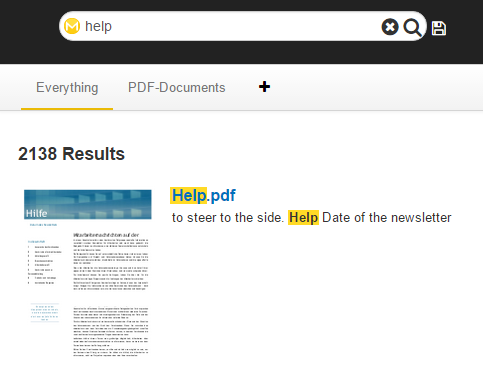
After:
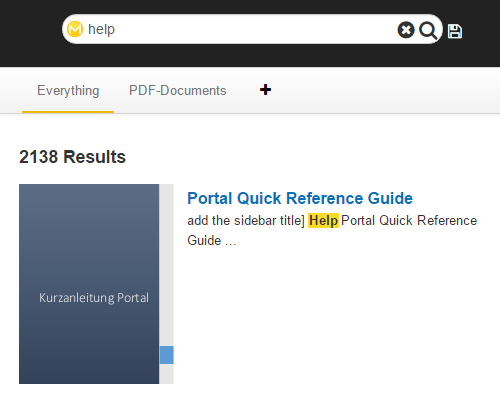
-
Now you can find René from Marketing
Mindbreeze can now find René even when you write “Rene” as your query. The technical name for this is Support for Diacritical Characters. Characters such as ö, é, ř and ç can also be found when you type o, e, r or c in the search field.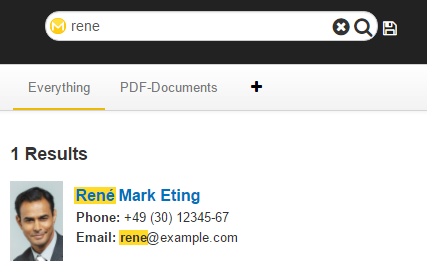
-
Easier keyboard operation
Using the keyboard for your search operation is now easier. With keyboard shortcuts, the main fields can be reached easily and quickly. You can save your current search by pressing Alt + s to perform this search again later on.
Furthermore you can switch between filters using the arrow keys, use the spacebar to open and close, or navigate between different actions using the arrow keys.
Rename Search Tab is as easy as pressing F2, putting in the new name and pressing enter. Done.
These improvements also make the operation with screen readers easier.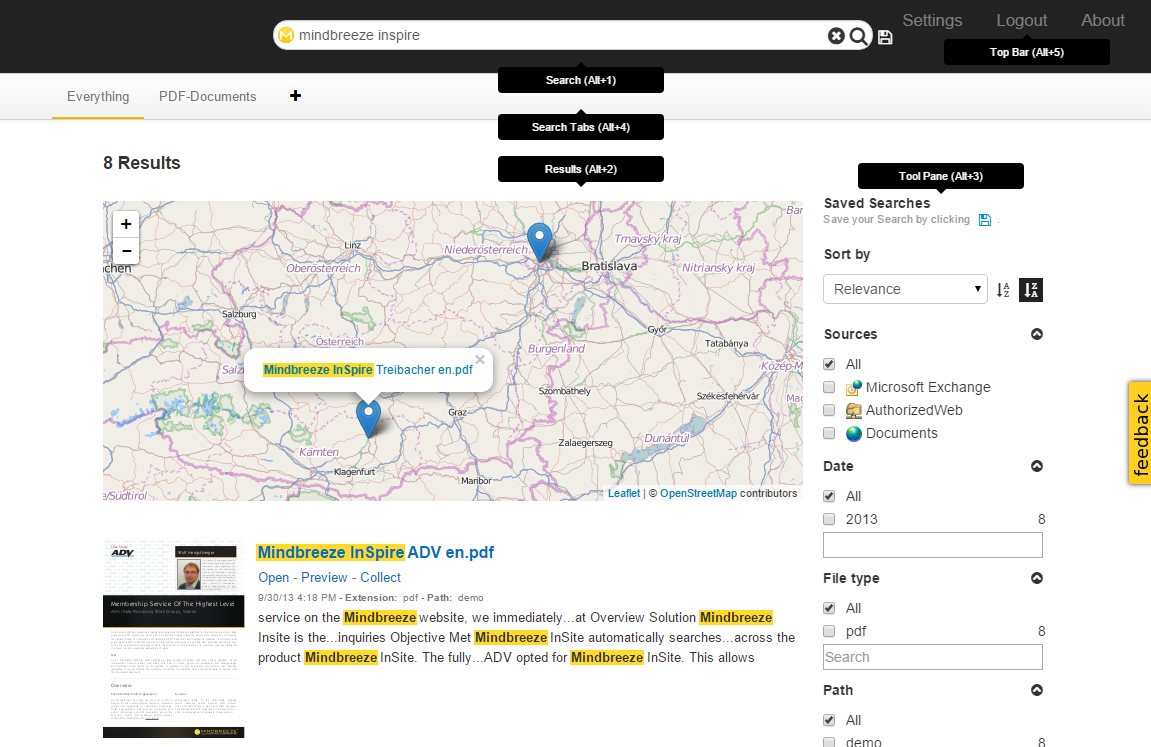
-
See more Updates in our Release Notes Document.
Are you ready to learn more?
Go here to download the Mindbreeze InSpire 2015 Summer Release:
If you have questions or would like more information about these changes, please do not hesitate to contact us!
