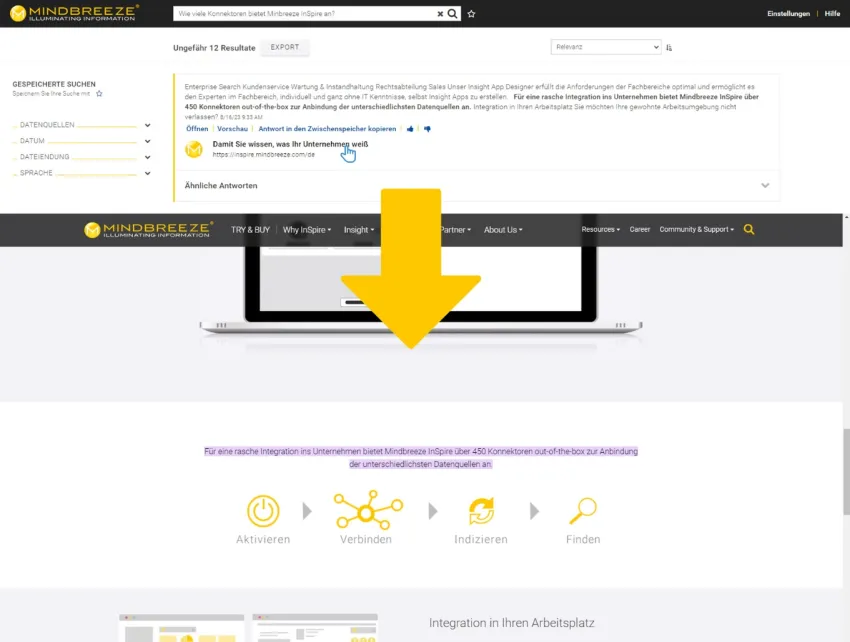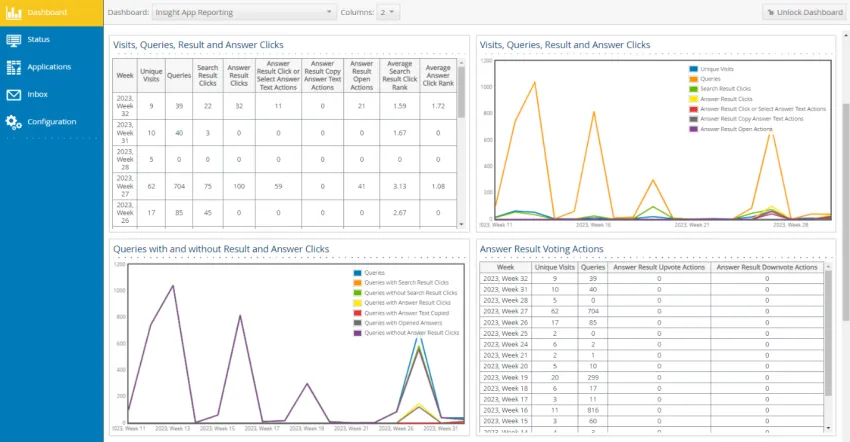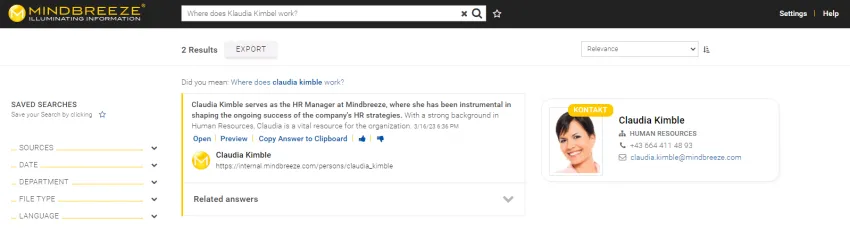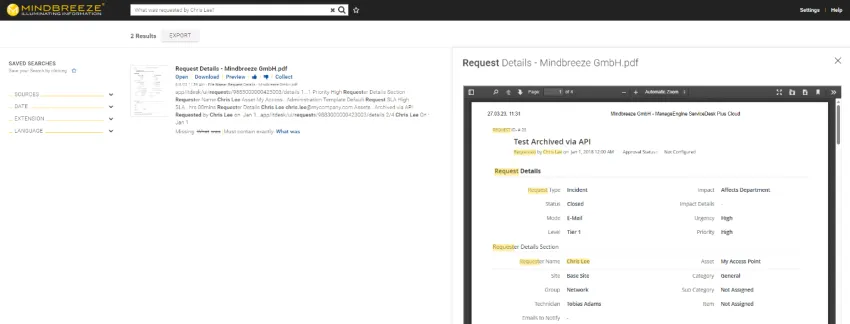What's New - Mindbreeze InSpire 23.5 & 23.6 Release
In this webinar, Sam Sustacek and Joshua Cole will present all the new features in detail and demonstrate how to configure them.
Date
16:00 CEST / 09:00am CDTDuration
20 minutes
We are delighted once again to be able to introduce you to a number of new features as part of our Mindbreeze InSpire 23.5 & 23.6 Release:
- Direct link to the answer in web documents
It is now possible to jump directly from the Mindbreeze Search to an answer in an HTML document. This feature makes it easier for users to understand the context of answers from web documents by displaying relevant passages directly on the source web page.
Read more in the 23.5 Release Notes.
Link to the documentation. - app.telemetry usage statistics dashboards now also available for answers
To facilitate the administration of Insight Apps with the NLQA feature, the Insight App Reporting Dashboards have been enhanced. This enhancement enables the automatic visualization of telemetry data for Answers in graphical form. Administrators get a quick and accurate overview of trends as well as end-user feedback and can make targeted optimizations.
Read more in the 23.5 Release Notes.
Link to the documentation. - Verification of the CIS Benchmark Level 1 Profile Requirements
In addition to the already tested U.S. Department of Defense (DoD) Security Technical Implementation Guide (STIG) security guidelines, the Mindbreeze InSpire 23.5 release has now been tested to meet the requirements of the Center for Internet Security (CIS) Benchmark Level 1 profile, which includes product enhancements.
The CIS Benchmark is an established guide that provides prescriptive configuration recommendations for more than 25 vendor products. This benchmark is the result of consensus-based work by cybersecurity experts worldwide. It is used to consistently secure systems against threats and enable a higher level of confidence in security measures.
Read more in the 23.5 Release Notes. - Optimized "Did you mean" suggestions for searches in natural language
Searching in natural language enables users to find content in a natural and intuitive way, without having to restrict themselves to specific terms. The Mindbreeze InSpire 23.6 release now further supports users by optimizing "Did You Mean" suggestions for natural language queries. With the optimization of this feature, the system can now ensure that the context between words is better preserved and that the user is offered helpful suggestions even for longer search queries.
Read more in the 23.6 Release Notes.
Link to the documentation. - More specific highlighting of relevant terms and sections
Highlighting terms and sections helps users to find relevant information. Thanks to the visual highlighting in the document, users can more quickly find the content they are looking for. With the release of Mindbreeze InSpire 23.6, the applied highlighting is now more focused and more precisely targeted. The highlighting of words with little relevance is no longer executed in order to focus the user's attention to relevant words and paragraphs.
Read more in the 23.6 Release Notes.
Link to the documentation. - Improved availability of document specific filters in the Insight App Designer
Administrators can now use filters within their Insight Apps that are tailored to the data source used. The permissions of the user also play a decisive role. Accordingly, only those filters for which the user has access rights are available. Furthermore, only those filters that are available as metadata in the search results can be selected.
Read more in the 23.6 Release Notes. -
On top of that, we've carried out a number of technical enhancements and security-related modifications. See more updates in our 23.5 Release Notes and 23.6 Release Notes.
Speaker

Samuel Sustacek
Presales Engineer

Joshua Cole
Senior Sales Engineer
Agenda
- Introduction to the latest features
- Demonstration of how the latest features can be used
- Technical details on how to implement these features
- Q&A