The Mindbreeze InSpire 21.2 release – what’s new?
As part of our Mindbreeze InSpire 21.2 release, we are pleased to introduce you to numerous additional new features.
We’ve compiled a summary of the highlights included in the latest Mindbreeze release below:
AI-based content labeling with Insight services
Text classification using Mindbreeze InSpire has never been easier. It involves marking a part of your documents with predefined labels. With the help of Mindbreeze Insight services and machine learning, Mindbreeze InSpire is capable of continually storing this knowledge for future use cases. Based on these labels, it’s possible to classify any other documents completely automatically.
Even without a predefined data set, labeling can be carried out easily – directly from the Insight app. This allows users to get started without the need to have a predefined data set.
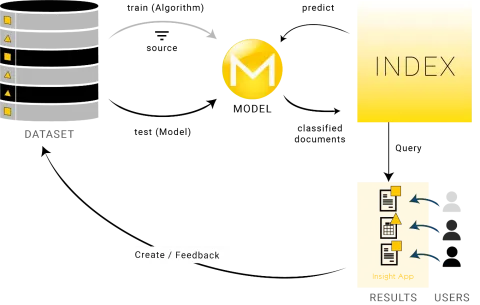
Use Insight apps seamlessly in Microsoft SharePoint Online
Thanks to a number of technical upgrades, users can now take advantage of our wide range of available Insight apps that work seamlessly in Microsoft SharePoint Online.
The simple single sign-on (SSO) configuration now means that users logged into SharePoint Online are also automatically logged into the embedded Mindbreeze InSpire Insight app (via OAuth 2 and JWT).
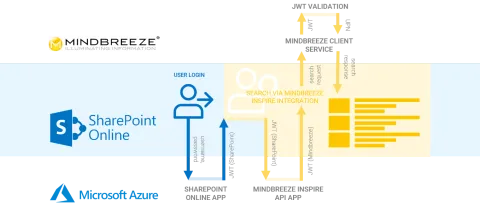
Personalized search results
Once again, our latest Mindbreeze InSpire 21.2 release includes enhancements in the area of personalization. The optimized Mindbreeze InSpire relevance model prepares results that are even more closely aligned with and tailored to the differing needs and demands of individual employees, staff positions, and teams. By parameterizing the Insight apps with contextual information such as the department or the location, documents and results can be weighted differently depending on the actual user and the associated department.
That means that if information about the specific department is added in the Insight app, users in the sales department will primarily receive results such as quotes, presentations, market analyses, contracts, and projects, while users in the procurement department will receive offers and quotes and those in accounting will see open orders, open invoices, and reminders.
On top of that, we’ve been able to successfully develop several connectors, implement technical upgrades, and perform some security-related adaptations again as well.
Would you like to know more about this? Check out our release notes for more information.
Webinar
Also, be sure to sign up for our What's New - Mindbreeze InSpire 21.2 Release webinar that will be held on September 30, 2021. Patrick Geschwentner is looking forward to showing you the details of all the latest features.
Latest Blogs
Boosting Enterprise Intelligence with Tool Calling
Introduction: A New Era of Intelligent SearchMindbreeze understands that enterprise needs have evolved. It is no longer sufficient for AI systems to retrieve documents or surface static answers. Tool calling meets this demand head-on.
Scaling Agentic AI and the Future of Enterprise Intelligence: A Conversation with Daniel Fallmann on The Digital Executive Podcast
AI continues to transform how organizations harness their information—and in the latest episode of The Digital Executive Podcast, our CEO and founder Daniel Fallmann sits down with host Brian Thomas to share how Mindbreeze is setting a new standard with en


