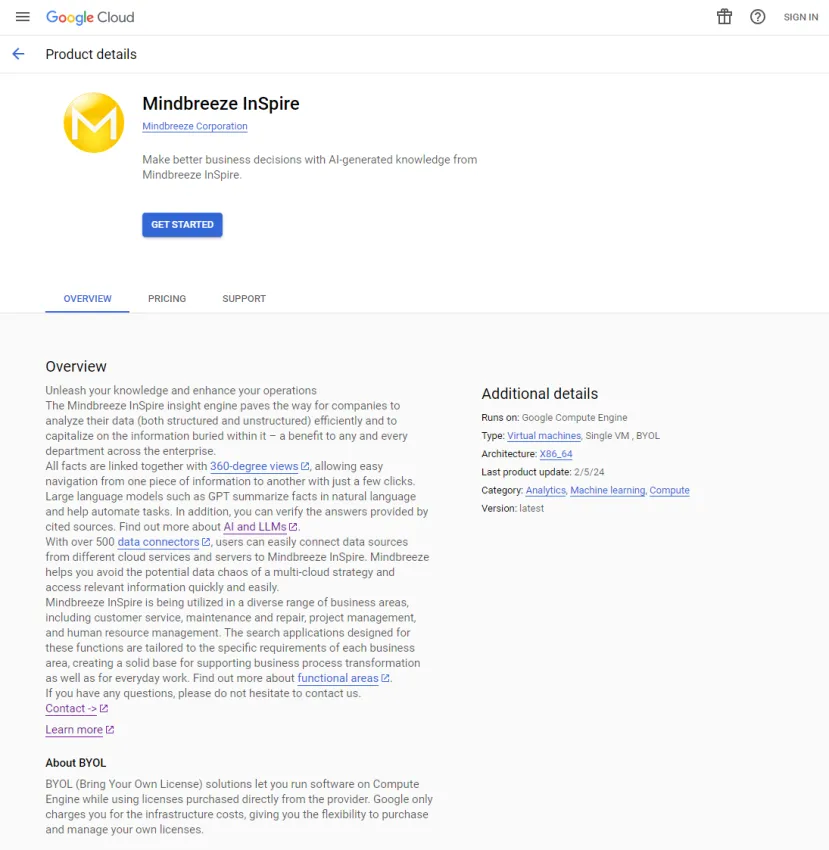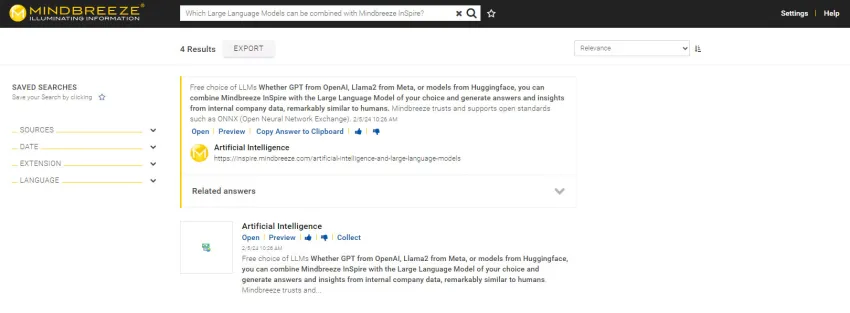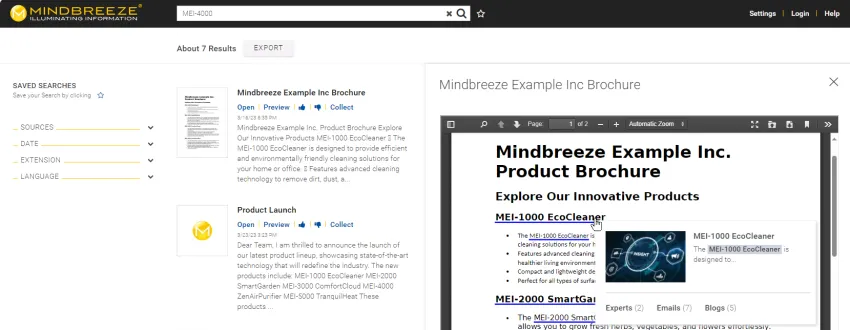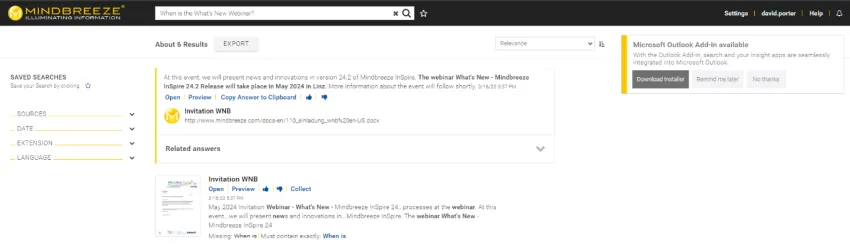What's New - Mindbreeze InSpire 24.1 & 24.2 Release
In this webinar, Benjamin Jones and Joshua Cole will present all the new features in detail and demonstrate how to configure them.
Date
16:00 CEST / 09:00am CDTDuration
We are delighted once again to be able to introduce you to a number of new features as part of our Mindbreeze InSpire 24.1 & 24.2 Release.
Google Cloud Marketplace
Mindbreeze InSpire is now also available as a Google Cloud Image in the Google Cloud Marketplace. Mindbreeze customers can choose between the Mindbreeze InSpire 1M and Mindbreeze InSpire 10M contract levels and require one Mindbreeze license per instance.
Read more in our 24.1 Release Notes
Visit the Google Cloud Marketplace
Link to the documentation
Optimized sentence segmentation enables even clearer answers
Users receive answers to their queries in complete sentences with the help of large language models. This gives them direct and quick access to information. Thanks to optimized sentence segmentation, the LLM now also takes certain layout information into account in addition to punctuation marks. The recognition of individual sentences is now even more reliable and the answers generated are even easier to understand.
Read more in our 24.1 Release Notes
Link to the documentation
Entity Recognition Rules for Interactive Exploded Views
With the Mindbreeze InSpire 24.2 release, users can access detailed information in documents with just one click. The Interactive Exploded View expands documents with additional information and thus supports users in their research. Additional details do not require any further search queries, which means that all relevant information can be found more quickly.
Read more in our 24.2 Release Notes
Link to the documentation
Easier Installation of the Outlook Add-In and Browser Plugin Through Client Notifications
Mindbreeze customers have the option of extending Microsoft Outlook, Microsoft Edge and Google Chrome with Mindbreeze InSpire. The Outlook add-in integrates the powerful search function of Mindbreeze InSpire into the Microsoft Outlook search. The browser plug-in enables users to obtain additional information when searching in the Internet.
With the Mindbreeze InSpire 24.2 release, notifications about these extensions are enabled by default. Users are informed about the Outlook add-in and browser plug-in with the help of these notifications and can start the installation with one click. These extensions are installed via the browser.
Link to the documentation
More Precise Search Results Through Optimized Similarity Search
With the Mindbreeze InSpire 24.2 release, customers now receive more precise search results for their search queries. Thanks to an optimized Similarity Search, Mindbreeze InSpire displays the five answers with the highest relevance and matching access rights more clearly, providing users with easier access to relevant information. The "Transform Terms to Similarity" setting has also been optimized to further increase the quality of the search results.
Link to the documentation for the setting "Transform Terms to Similarity"
Mindbreeze InSpire Release Notes
On top of that, we've carried out a number of updates to our connectors again, alongside a variety of technical enhancements and security-related modifications.
See more updates in our 24.1 Release Notes and 24.2 Release Notes
Speaker

Joshua Cole

Benjamin Jones
Agenda
- Introduction to the latest features
- Demonstration of how the latest features can be used
- Technical details on how to implement these features
- Q&A