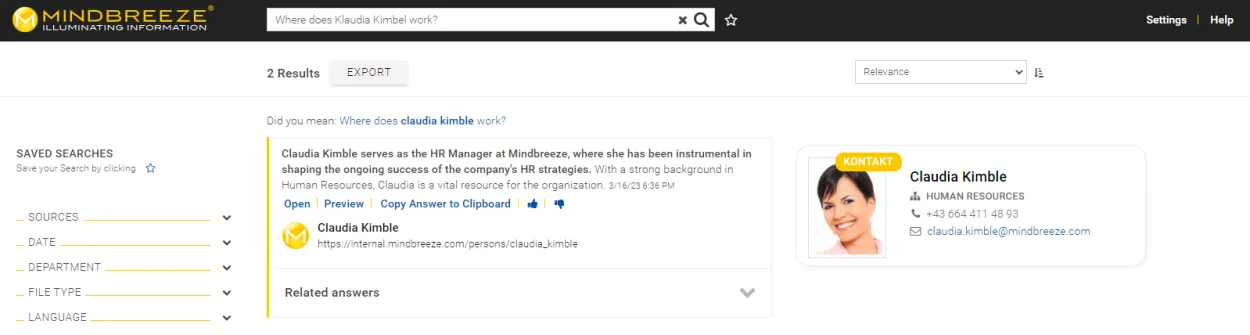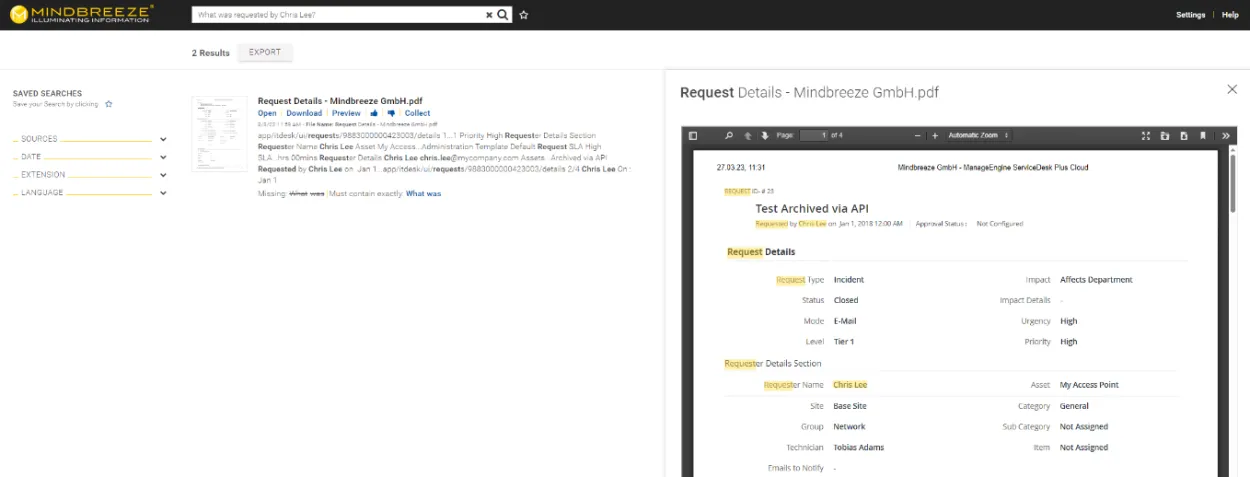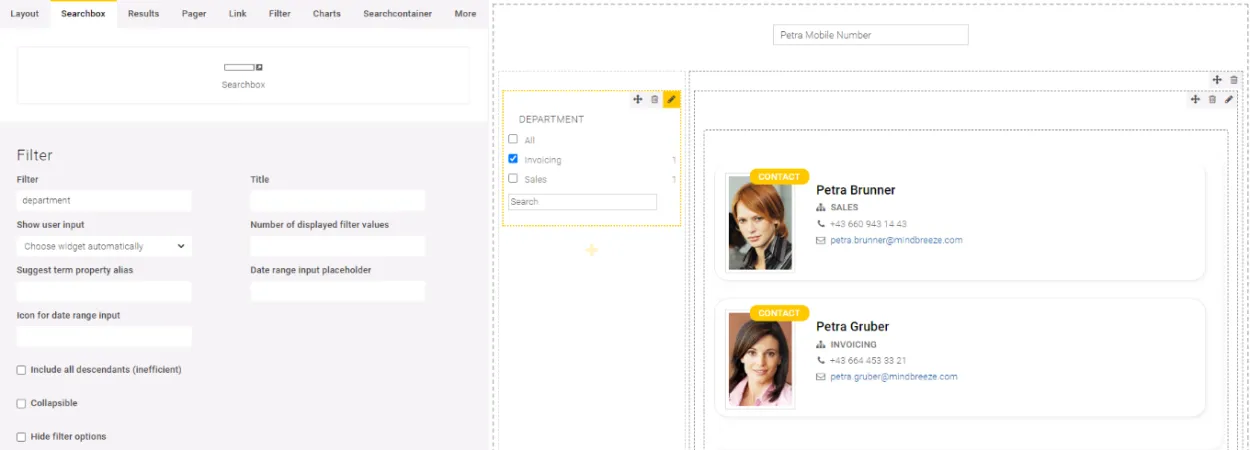Key Additions of the Mindbreeze InSpire 23.6 Release
In the following three sections, we will discuss the most important innovations of the Mindbreeze InSpire 23.6 release. Once again, a special focus of the release is on generative AI and large language models.
Optimized "Did You Mean" suggestions for natural language search queries
Natural language search allows users to find content in an intuitive way without having to limit themselves to specific terms. The Mindbreeze InSpire 23.6 release now further supports users by optimizing "Did You Mean" suggestions for search queries. Mindbreeze InSpire now ensures that the context between words is better preserved and helpful suggestions are offered for longer search queries.
This is made possible by an automated exclusion of certain words such as "is" and "for" – also known as stop words that make no significant difference to the meaning when entered. These are listed in stop word catalogs and taken into account accordingly during index inversion. If a search query occurs, Mindbreeze InSpire generates the "Did You Mean" suggestions via this multi-word dictionary. This keeps the focus on the really relevant words.
This function is available in English, French, German, Spanish and Italian.
More targeted highlighting of relevant terms and sections
Highlighting terms and sections helps users find relevant information faster. The Mindbreeze InSpire 23.6 release no longer highlights words with little relevance in order to focus on truly significant information. In addition, highlighting of terms and sections is now also available in the PDF preview.
Words in the stop word catalogs are deactivated, because they have little relevance due to their frequency. This function is available in English, French, German, Spanish and Italian.

Improved availability of document-specific filters in Insight App Designer
Filters are an essential part of Insight app design. They ensure that search results, dashboards and charts can be narrowed down more specifically. This makes it possible to find information quickly when dealing with large amounts of data. In Insight App Designer, additional filters can be applied that relate to document-specific metadata (dynamically aggregatable metadata).
Administrators can now use filters within their Insight apps that are tailored to the data source they are using. According to the assigned role, only filters for which users have access rights are available. In addition, only those that are available as metadata in the search results can be selected. For more information about metadata that can be aggregated dynamically, see Index Operating Concepts - Aggregateable.
Additionally, the Mindbreeze Inspire 23.6 release includes an optimized search function in the Insight App Designer. This allows users to design their Insight apps more effectively and the editing mode offers a more precise preview of the final version of the Insight app.

Want to learn more about the Mindbreeze InSpire 23.6 release? All new features and additional details can be found in our release notes. On October 19th 2023, a detailed webinar will take place. Learn about all the new features of the release hands-on. You can register for the webinar here.
Latest Blogs
Winning Proposals with Generative AI: Automate RFP Content and Curation
In the digital landscape that dominates all facets of business, companies rely on efficient, accurate knowledge base management to streamline processes and deliver critical information to customers and employees alike.
AI-Powered Contract Management: Minimizing Risks and Meeting Compliance Standards
Today’s fast-paced digital environment calls for contract managers to be laser-focused on speed. However, increasing speed cannot come at the cost of accuracy, making scaling much more complex and demanding.