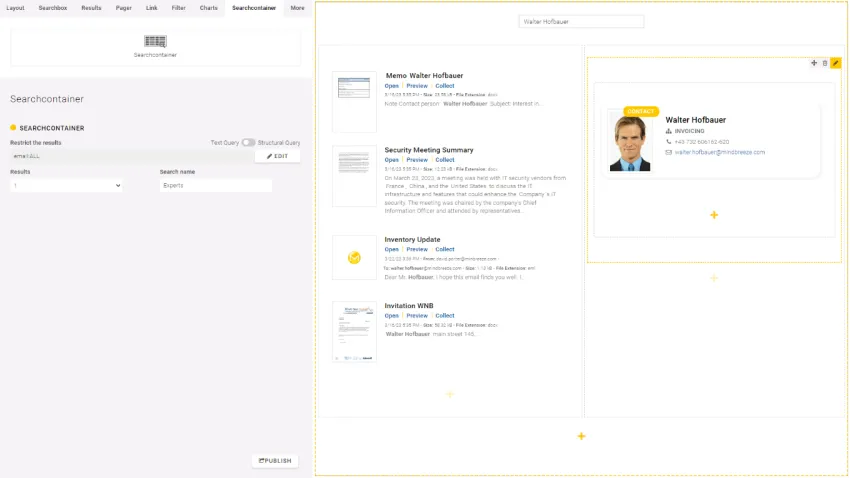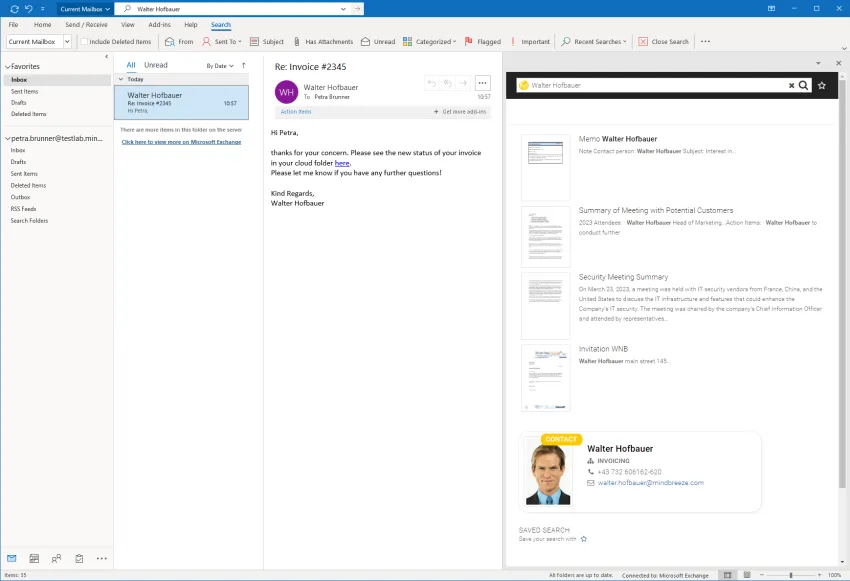New features in Mindbreeze InSpire 23.2 release
Our development team was able to implement various innovations in the 23.2 release.
In addition to technical enhancements, you can expect new features in the Insight App Designer. This includes our Named Entity Recognition feature and the Microsoft Outlook add-in.
What exactly has changed since the last release? See all the information below!
Creating 360-degree views in Insight App Designer
Creating 360-degree views of your enterprise data is now enabled by the new "Search Container" component in the Insight App Designer. Individual Insight Apps can be created with just a few clicks, leading to multiple parallel searches in different data sources and the deduction of different constraints.
Information from different data sources can be displayed in a uniform overall view where the display can be individually adapted for each "search container". For example, in the screenshot below, all contact data found is displayed in an additional view next to the rest of the search results. Users can add the individual "search containers" to an Insight app simply by dragging and dropping.
In our documentation you will find more detailed information
Understanding Named Entities in Insight Apps
With the "Named Entity Recognition" feature it is possible to recognize entities (such as people, places, etc.) from the content and metadata of documents and use them directly for further processing. Mindbreeze now supports automatic color highlighting of recognized entities in search results.
In addition, all metadata is available for the recognized entities which opens up a wide range of possibilities for further processing. The screenshot below illustrates an example of these extended application possibilities. The client service has been configured so as soon as a user moves the mouse pointer over an entity, a search is automatically performed of the personal data and the result is displayed visually as an overlay.
The recognition and extraction of entities has been improved on the basis of artificial intelligence (AI). To optimize entity recognition accuracy, Mindbreeze additionally provides predefined catalogs for catalog-based filtering of person and organization entities. These can be customized for each index. It is now possible to set the confidence threshold of the recognized entities to limit entity recognition to safe matches and minimize false positives.
You can find more information in our documentation
Mindbreeze integration with Microsoft Outlook
The Mindbreeze Outlook add-in enables the integration of Mindbreeze Insight Apps in Microsoft Outlook. When a search query is started in Microsoft Outlook, Mindbreeze searches the linked Insight App in parallel of context-relevant additional information. As shown in the screenshot below, when an invoicing employee searches for a specific name, in addition to the email, they also receive additional information such as contact data or conversation notes from other data sources. The 360-degree view of all company data made possible by Mindbreeze can be integrated into the daily Outlook workflow. Users can download the Outlook add-in directly from the Mindbreeze Client Service and install it without administrator rights.
Mindbreeze Outlook add-in supports all versions of Microsoft Outlook with active security support, both 32 and 64-bit installations. The add-in is displayed using the WebView2 browser component which is based on the latest version of Microsoft Edge (Chromium). This ensures that Insight Apps can be displayed correctly in the Mindbreeze Outlook add-in.
Read more in our documentation
Want to learn more about the features in the 23.2 release? You can find more information in our Release Notes.
Webinar
Do not forget to register for our What's New - Mindbreeze InSpire 23.2 Release Webinar on April 27, 2023. Trey Norman and Josh Cole will be happy to present all the new features in detail.
Latest Blogs
Inside Insight: How Journeys and Touchpoints Make Enterprise Search Effortless with Mindbreeze Insight Workplace
Picture this: you’re preparing for a high-stakes client meeting.
The Future of Enterprise AI Depends on Smarter RAG Solutions
Today’s enterprise leaders ask how to make AI meaningful, responsible, and scalable. One architectural approach stands out as organizations look beyond isolated proof-of-concepts and begin embedding AI into workflows: Retrieval-Augmented Generation (RAG).