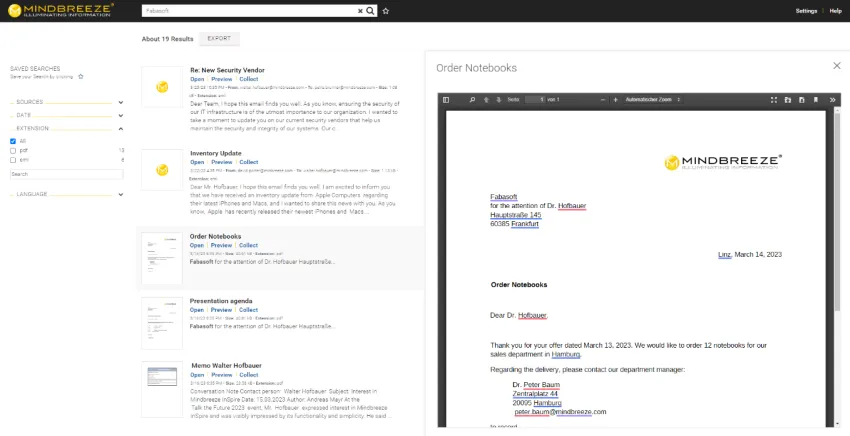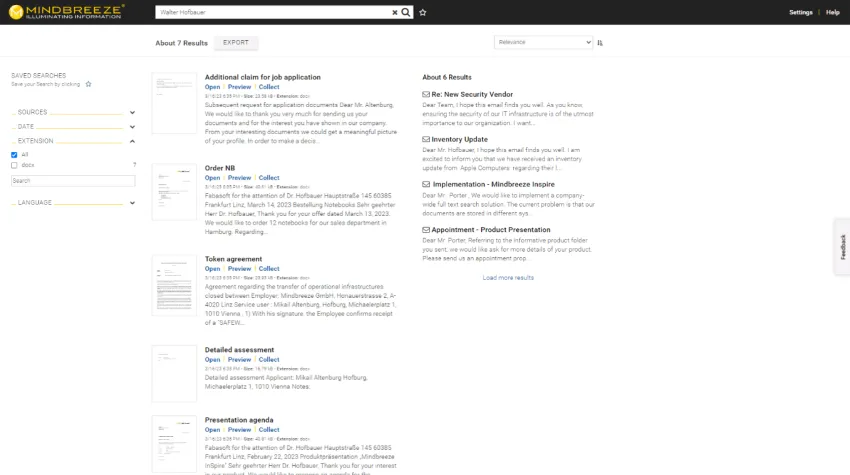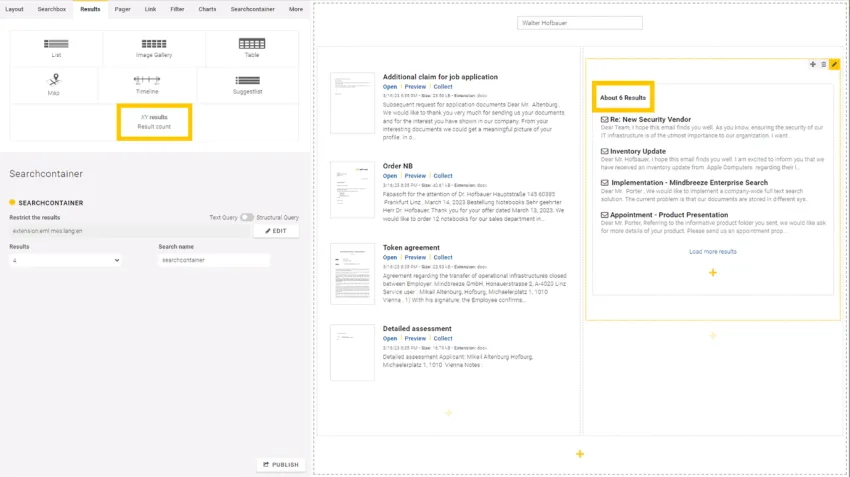What's new - Mindbreeze InSpire 23.3 Release
We are pleased to present the highlights of the Mindbreeze InSpire 23.3 release below:
Display of named entities in the preview
With the "Named Entity Recognition" feature it is possible to recognize entities (e.g. people, places, etc.) from document content and metadata. Since the Mindbreeze InSpire 23.2 Release we support color highlighting of such entities in Mindbreeze Search (see Release Notes 23.2).
With this release, Mindbreeze also supports automatic color highlighting of the detected entities in the preview of the found documents.
Extension of the supported ServiceNow authorization concepts
The ServiceNow connector now supports “Extended User Criteria” for determining user permissions. When creating User Criteria in ServiceNow, you can also define Extended User Criteria to further restrict access control lists (ACLs). This can be done by customizing the User Criteria with any of the User Reference fields. These security settings of the extended user criteria are now also applied in Mindbreeze Search to support extended permission settings.
Additionally, the access control lists (ACLs) in the ServiceNow connector have been modified to allow users with the "Knowledge Admin" role access to all ServiceNow Knowledge Bases and the articles they contain. Similarly, users with the roles "Owner" and "Manager" are now able to authorize themselves for all knowledge articles in their ServiceNow knowledge bases.
New component "Number of results" added to Insight App Designer
A new component for displaying the number of search results is now available in the Insight App Designer. The Hit Count component can be added to search results in the Insight App Designer simply by dragging and dropping. This makes it easy to track the number of search results and display them in the desired location within the Insight App.
You can also use this component simultaneously inside and outside of search containers. For example, the following screenshot shows an Insight App where multiple searches are performed simultaneously to generate a 360-degree view of enterprise data. Here, the number of results is displayed individually for each search using the new component.
In addition, numerous innovations to our connectors as well as some technical optimizations were again realized and security-relevant changes were made. If you want to learn more about our 23.3 release, you can find all new features and additional information in our release notes.
Latest Blogs
Inside Insight: How Journeys and Touchpoints Make Enterprise Search Effortless with Mindbreeze Insight Workplace
Picture this: you’re preparing for a high-stakes client meeting.
The Future of Enterprise AI Depends on Smarter RAG Solutions
Today’s enterprise leaders ask how to make AI meaningful, responsible, and scalable. One architectural approach stands out as organizations look beyond isolated proof-of-concepts and begin embedding AI into workflows: Retrieval-Augmented Generation (RAG).