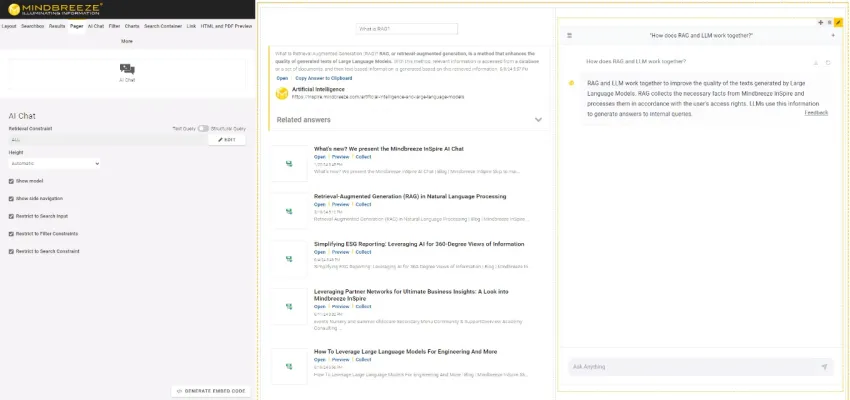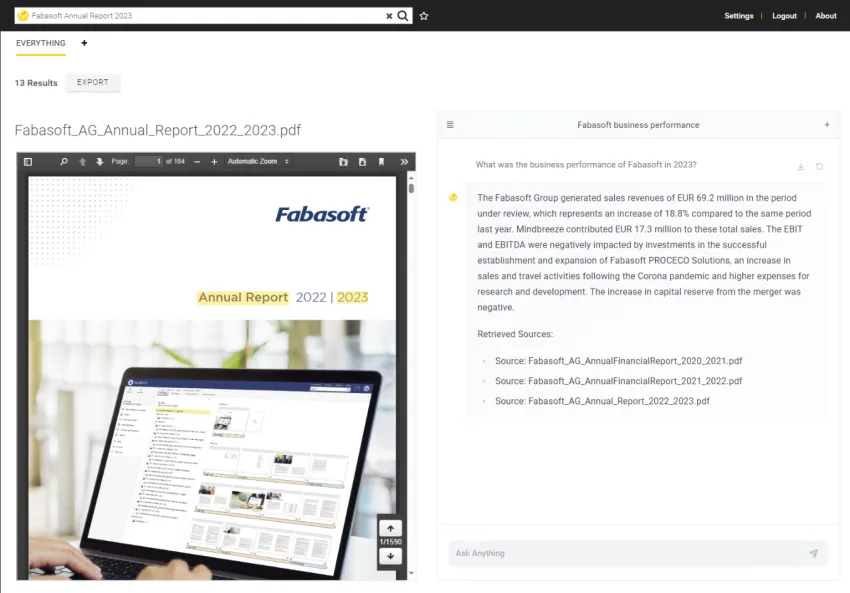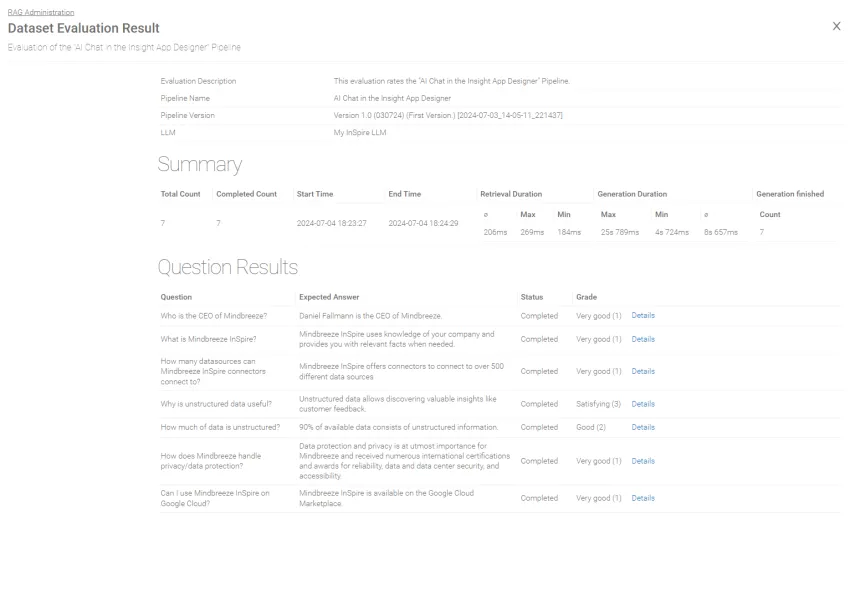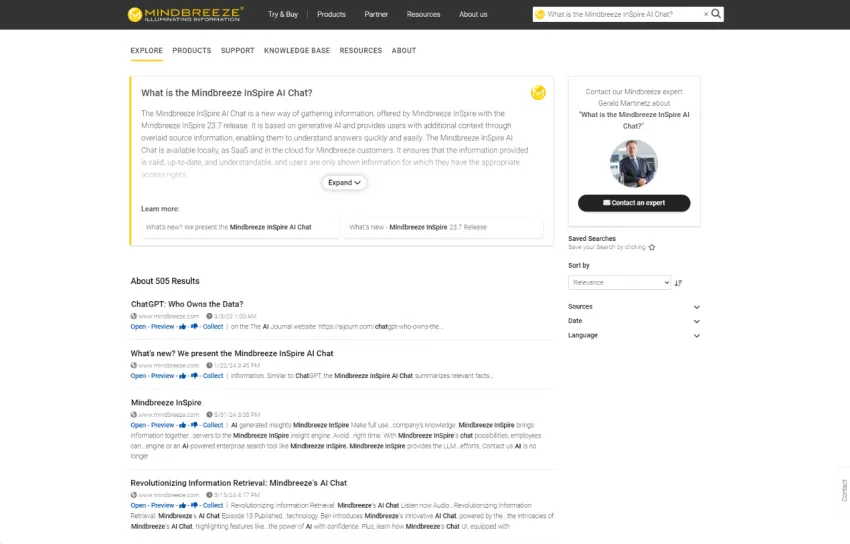The Highlights of the Mindbreeze InSpire 24.4 Release
Are you curious about the innovations of the Mindbreeze InSpire 24.4 release? Find out more in the following blog post.
Mindbreeze AI Chat available in the Insight App Designer
With the Mindbreeze InSpire 24.4 release, companies can easily add Mindbreeze AI Chat to their Insight apps with a single click or via drag & drop. The Mindbreeze AI Chat provides answers in natural language and speeds up information searches, increasing efficiency and productivity. Thanks to the simple integration of this powerful AI component, completely new applications such as "chatting with documents" are possible.
The display of the Mindbreeze AI Chat can be flexibly adapted to the respective use case, as can the information sources from which the Mindbreeze AI Chat generates the answers. Users can use inputs and filters to narrow down and focus the answers. It is also possible to deactivate the Mindbreeze AI Chat in the Insight App. If the component is deactivated, the Insight App only displays search results, but no generated text responses.
New feature "Chat with documents"
In addition to the Mindbreeze AI Chat, the Insight App Designer offers an HTML and PDF preview as a separate component. By combining the HTML and PDF preview with the Mindbreeze AI Chat, users can quickly receive answers from documents and have the documents summarized. For this use case, companies either create a new app or simply extend one of their existing Insight Apps.
Link to the documentation for the HTML and PDF Preview in the Insight App Designer
Link to the documentation for the AI Chat in the Insight App Designer
Optimization of the retrieval and generation process by evaluating RAG pipelines
Insight into search queries and prompts allows precise tracking of the retrieval and generation processes. By measuring generation times and analyzing question processing, users can make an accurate quantitative and qualitative assessment of a pipeline and adapt it to specific requirements. For example, users receive detailed quantitative key figures, such as minimum, maximum and average generation times, which enable a well-founded performance assessment.
This allows the generation and processing procedure to be analyzed and optimized in detail in order to obtain even better answers in text form.
An example of a successful implementation can be found on the Mindbreeze website (see screenshot).
Meta Llama 3 in Mindbreeze InSpire SaaS environments now available
Mindbreeze InSpire SaaS customers can use Meta Llama 3 (8B version) as a Large Language Model with the current release. If you are interested, please contact our Mindbreeze Sales team at sales@mindbreeze.com.
More detailed information on our innovations and features can be found in our release notes.
Contact our experts for further information.
Latest Blogs
Inside Insight: How Journeys and Touchpoints Make Enterprise Search Effortless with Mindbreeze Insight Workplace
Picture this: you’re preparing for a high-stakes client meeting.
The Future of Enterprise AI Depends on Smarter RAG Solutions
Today’s enterprise leaders ask how to make AI meaningful, responsible, and scalable. One architectural approach stands out as organizations look beyond isolated proof-of-concepts and begin embedding AI into workflows: Retrieval-Augmented Generation (RAG).